 Image 1 of 19
Image 1 of 19

 Image 2 of 19
Image 2 of 19

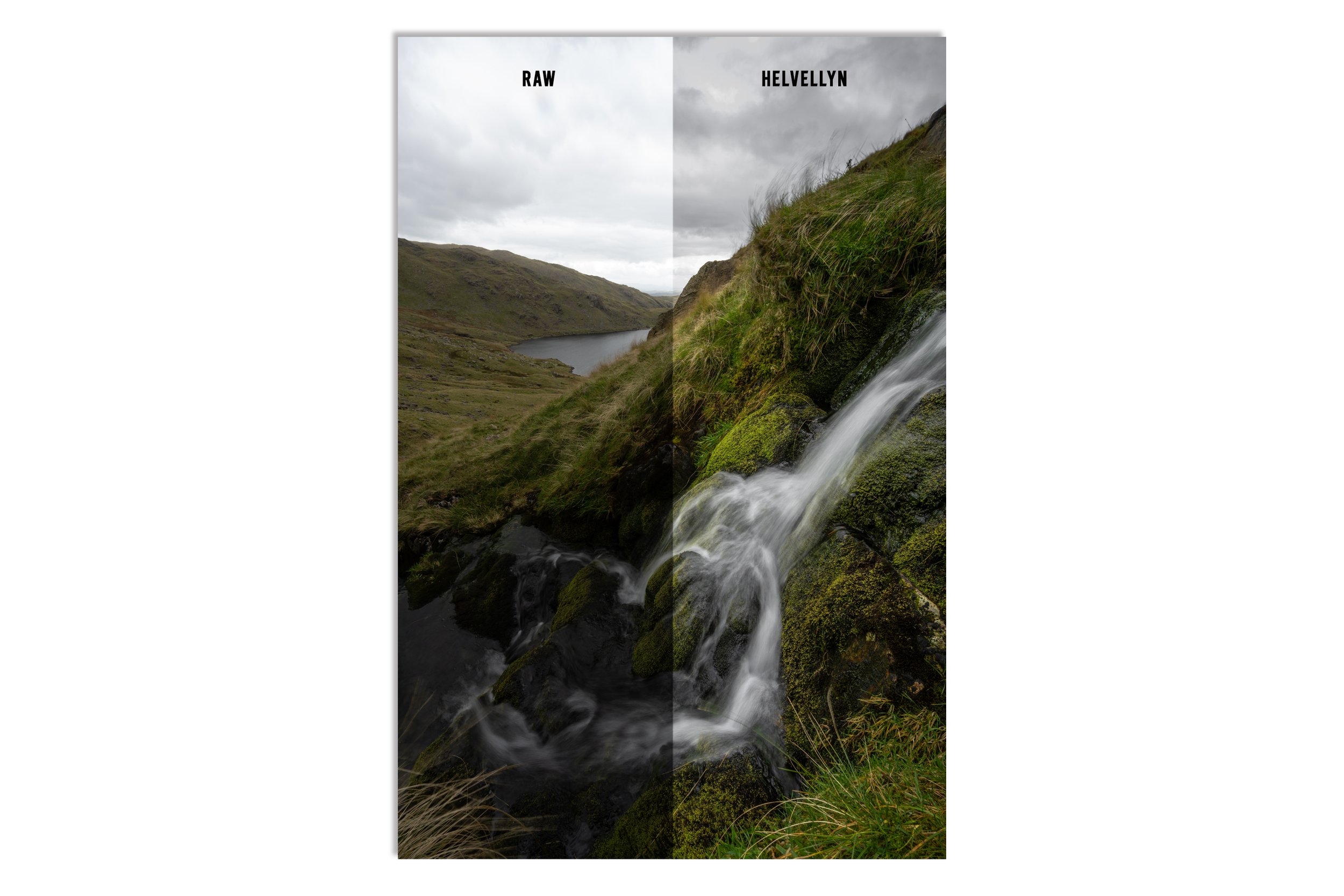 Image 3 of 19
Image 3 of 19
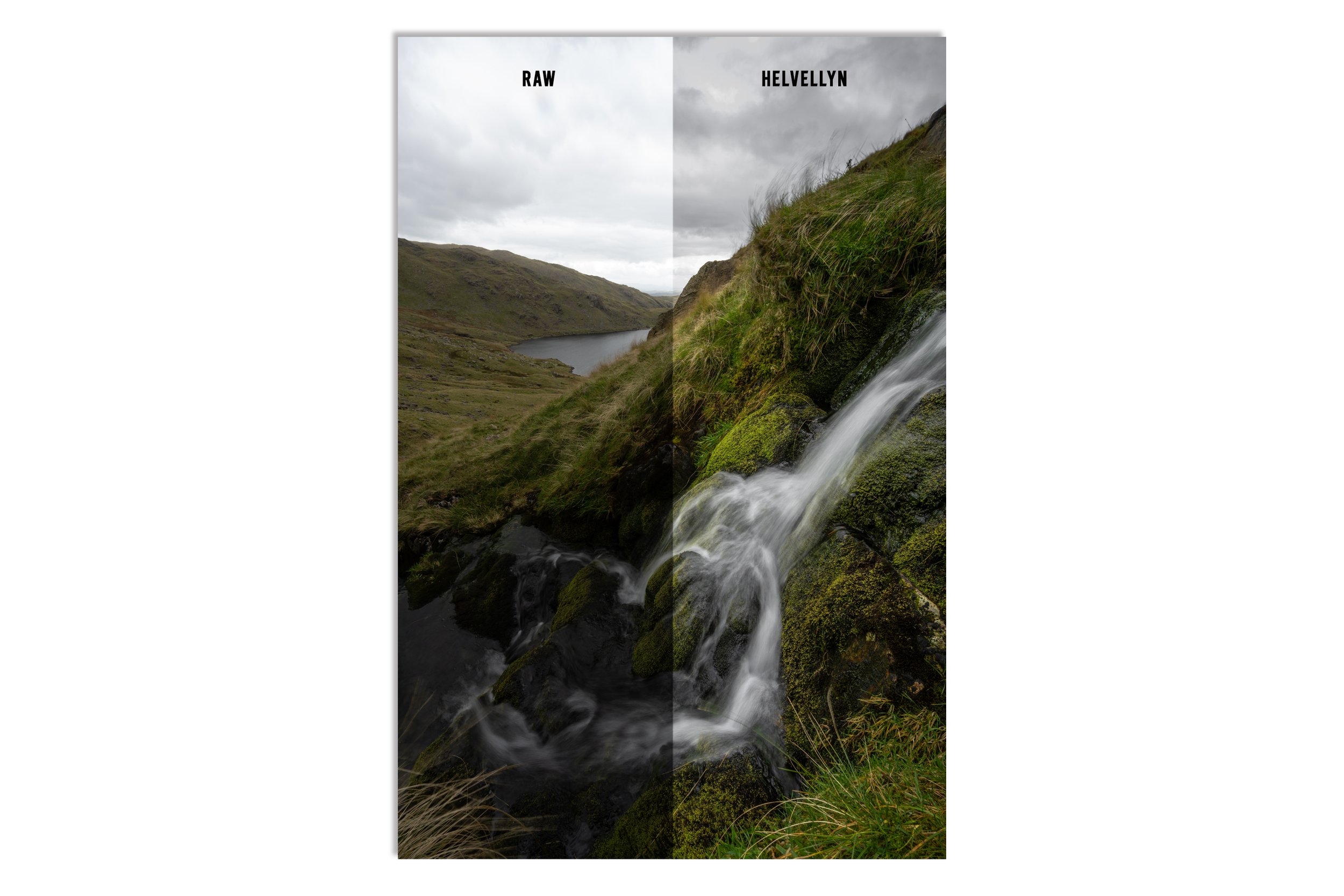
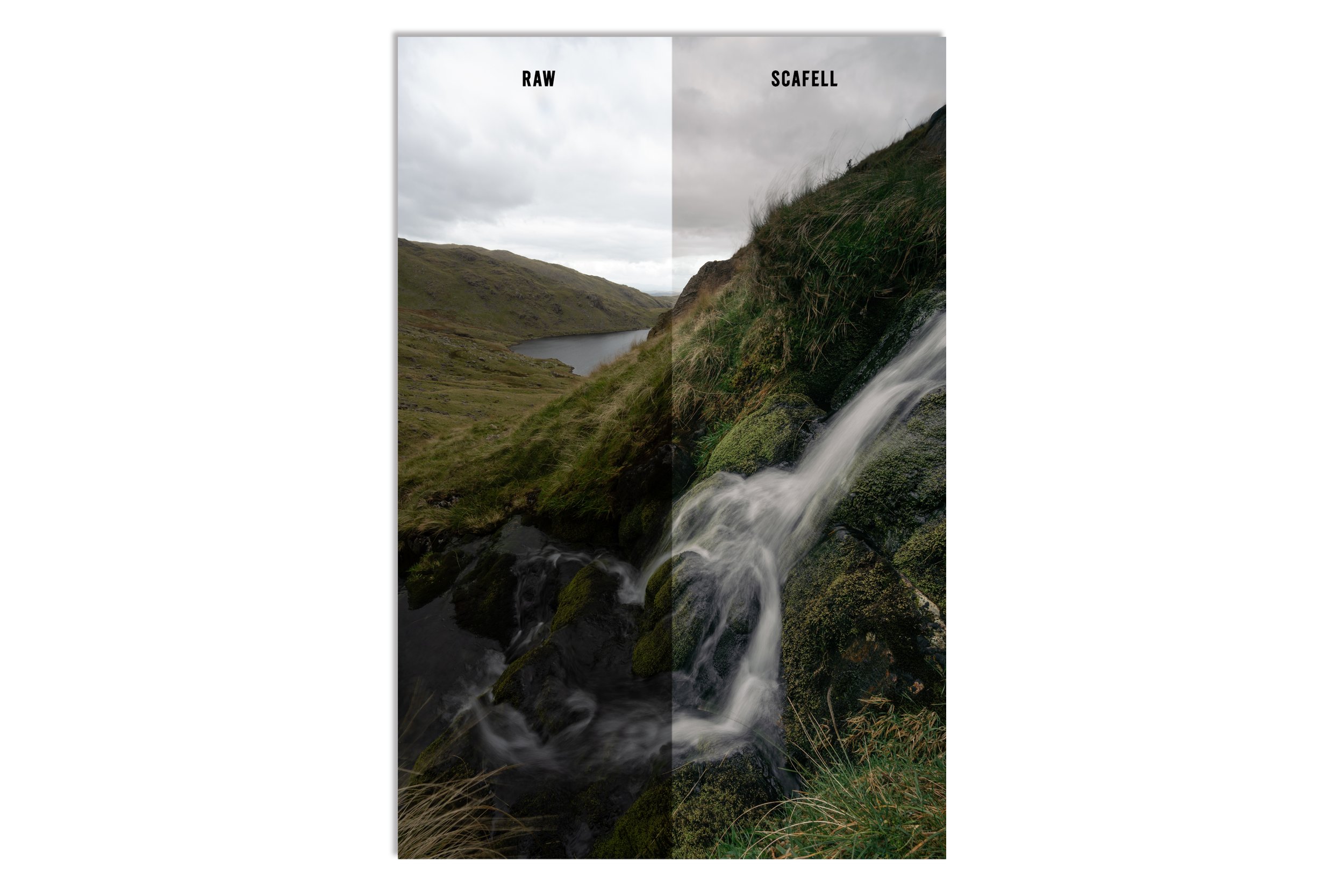 Image 4 of 19
Image 4 of 19
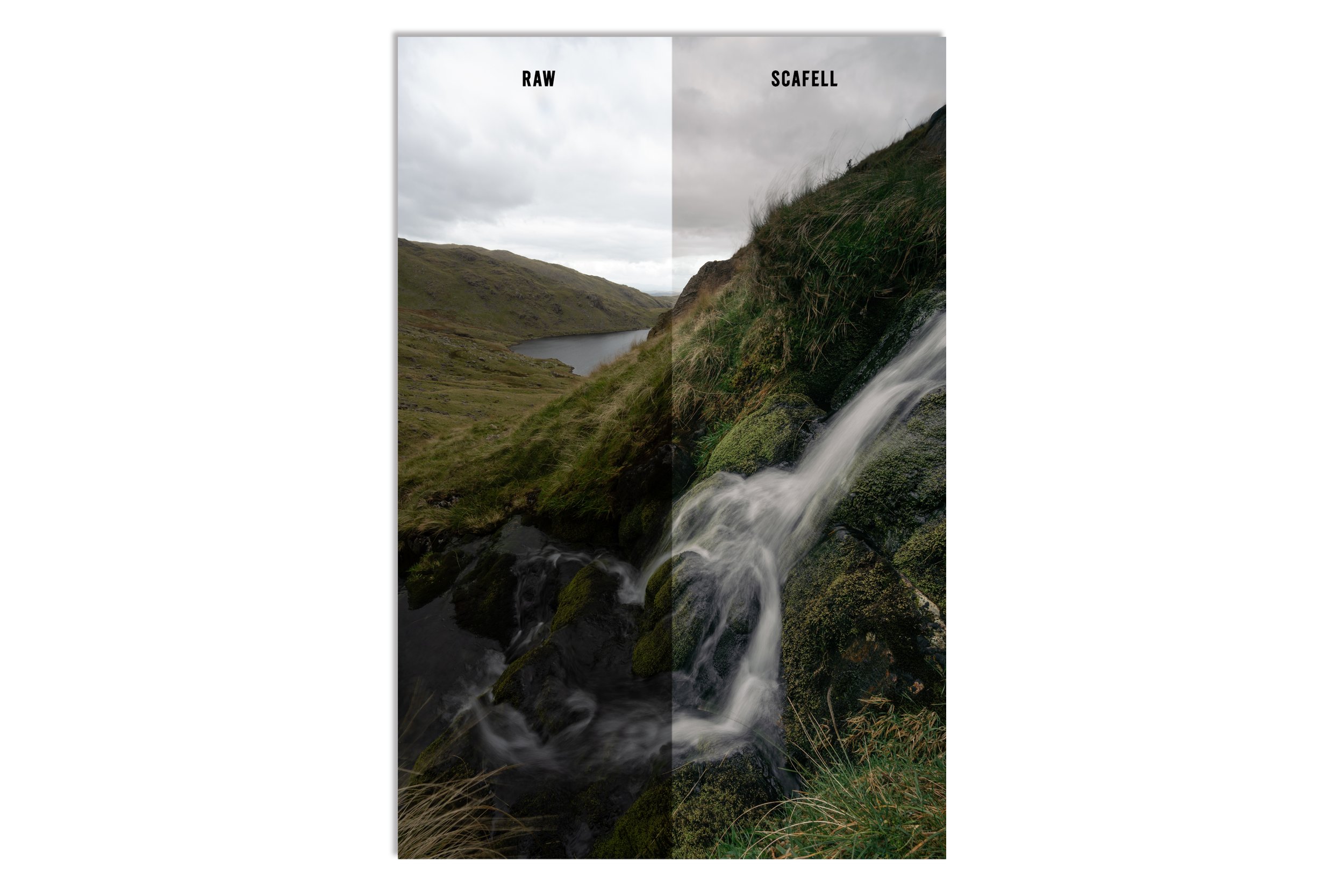
 Image 5 of 19
Image 5 of 19

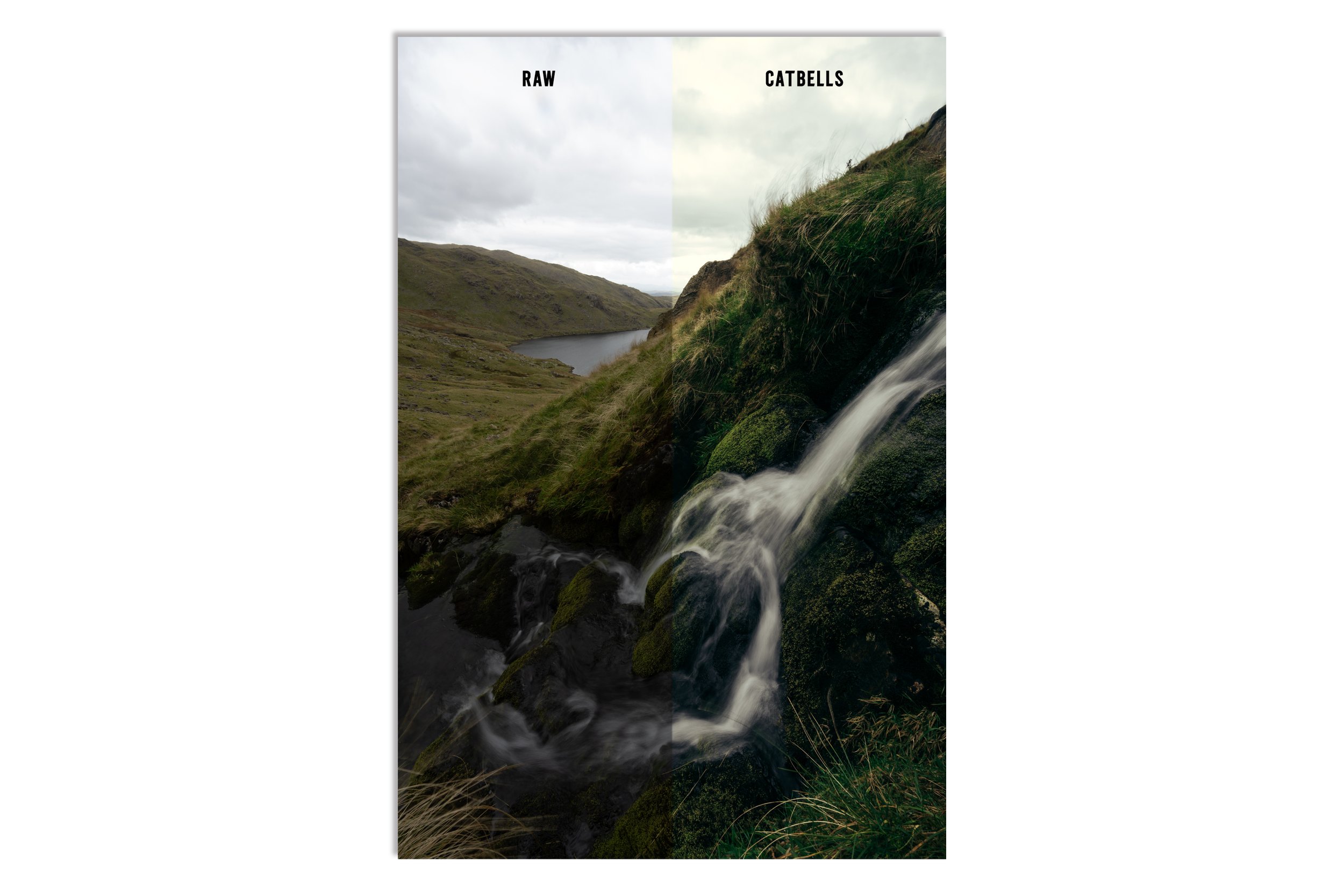 Image 6 of 19
Image 6 of 19
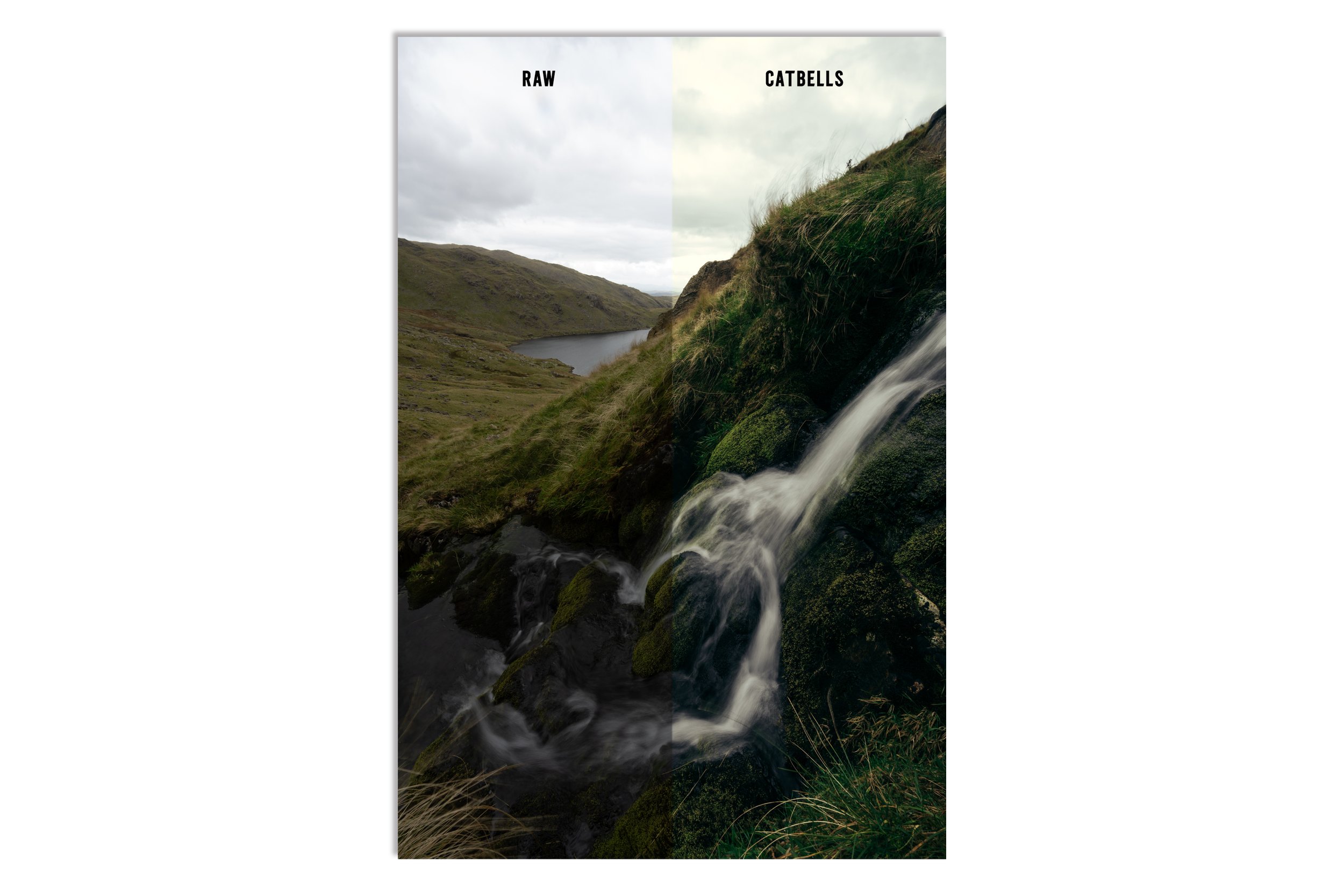
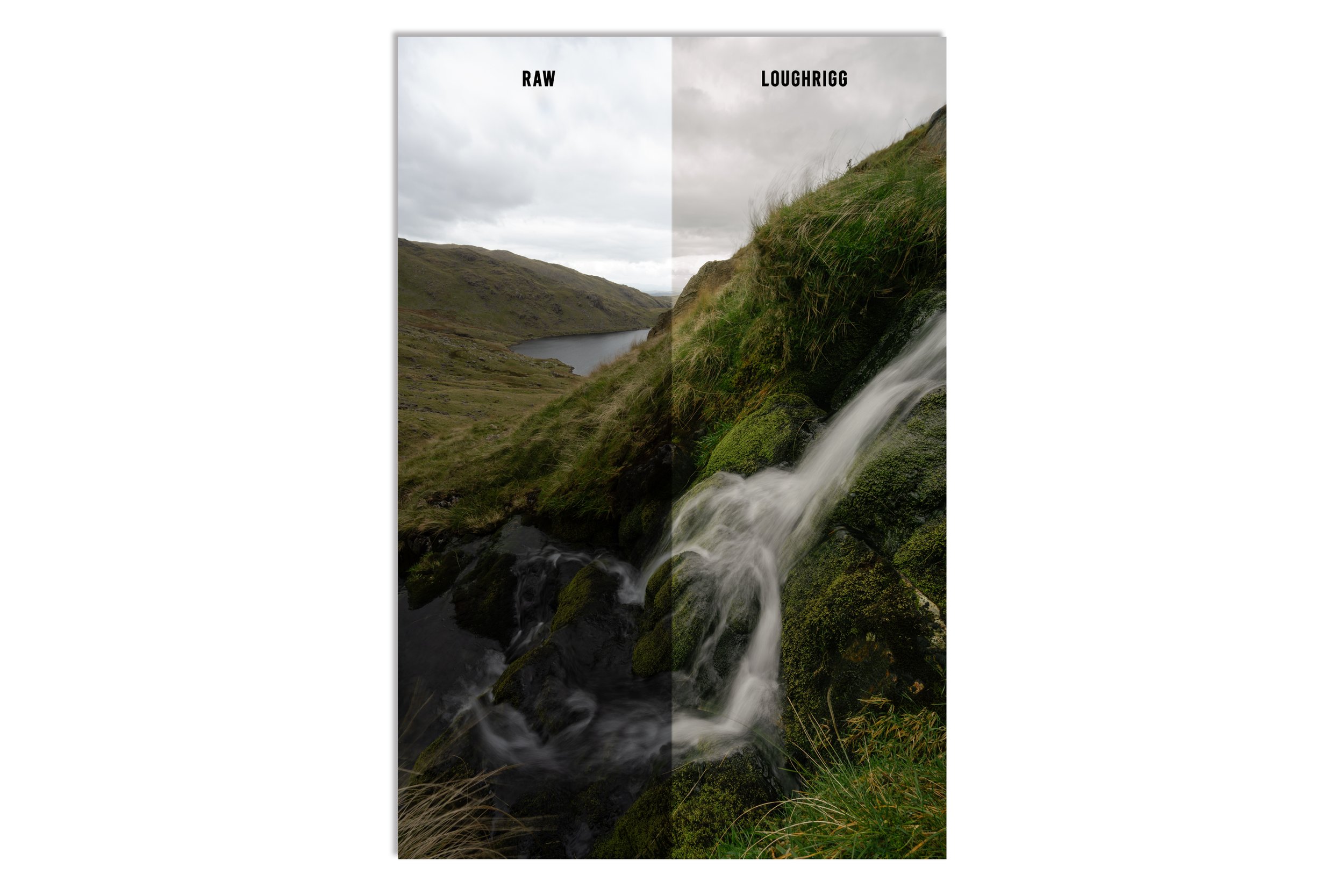 Image 7 of 19
Image 7 of 19
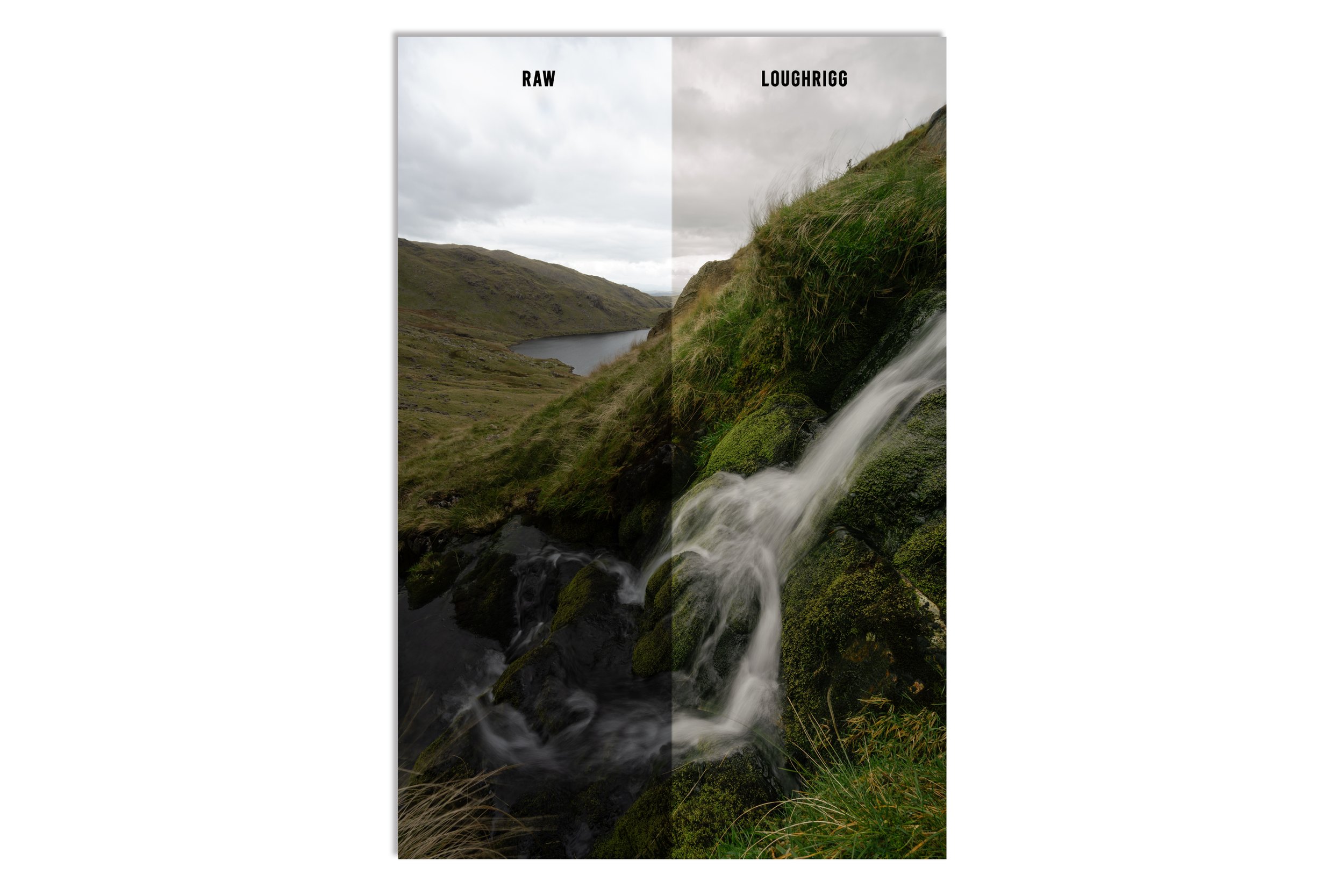
 Image 8 of 19
Image 8 of 19

 Image 9 of 19
Image 9 of 19

 Image 10 of 19
Image 10 of 19

 Image 11 of 19
Image 11 of 19

 Image 12 of 19
Image 12 of 19

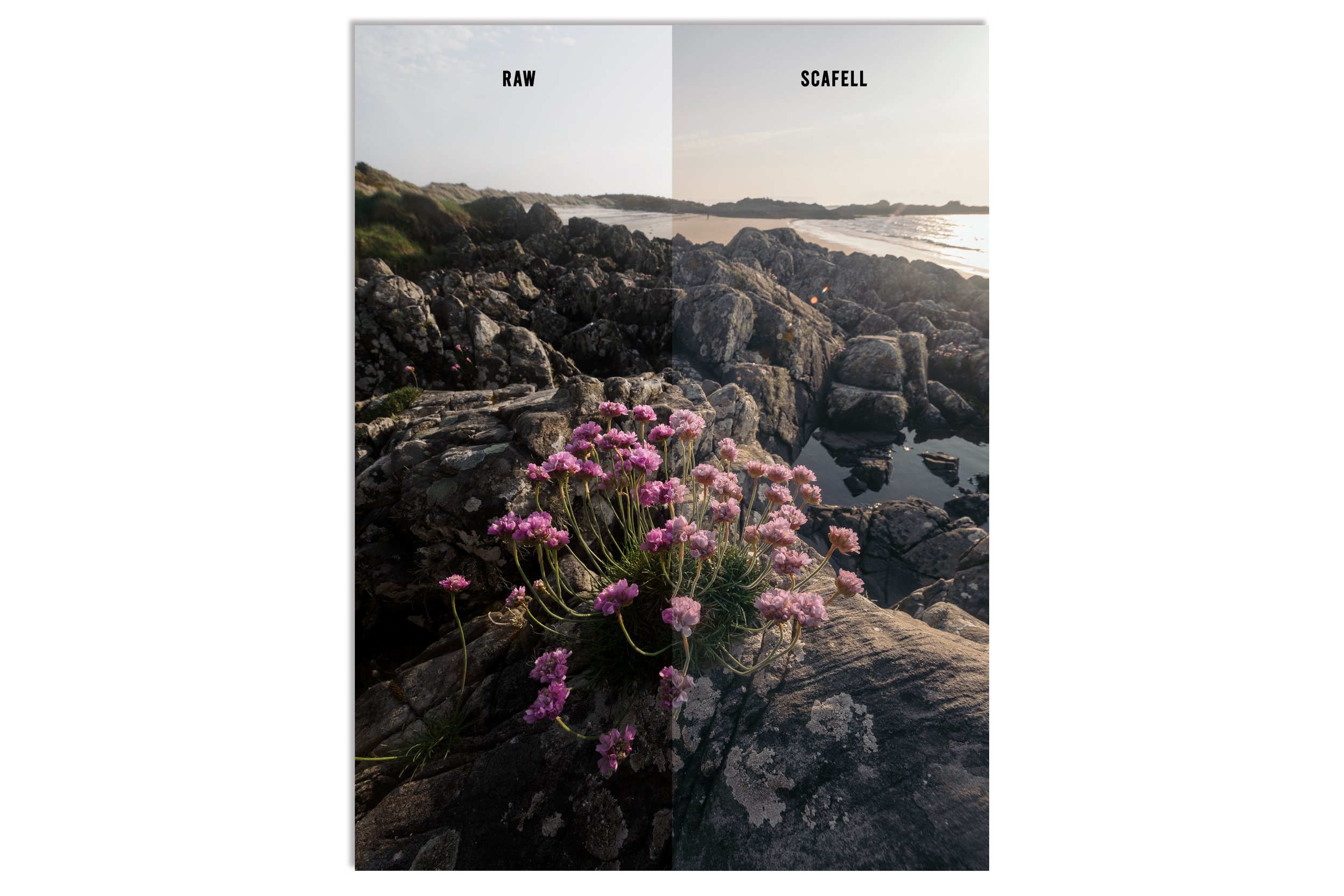 Image 13 of 19
Image 13 of 19
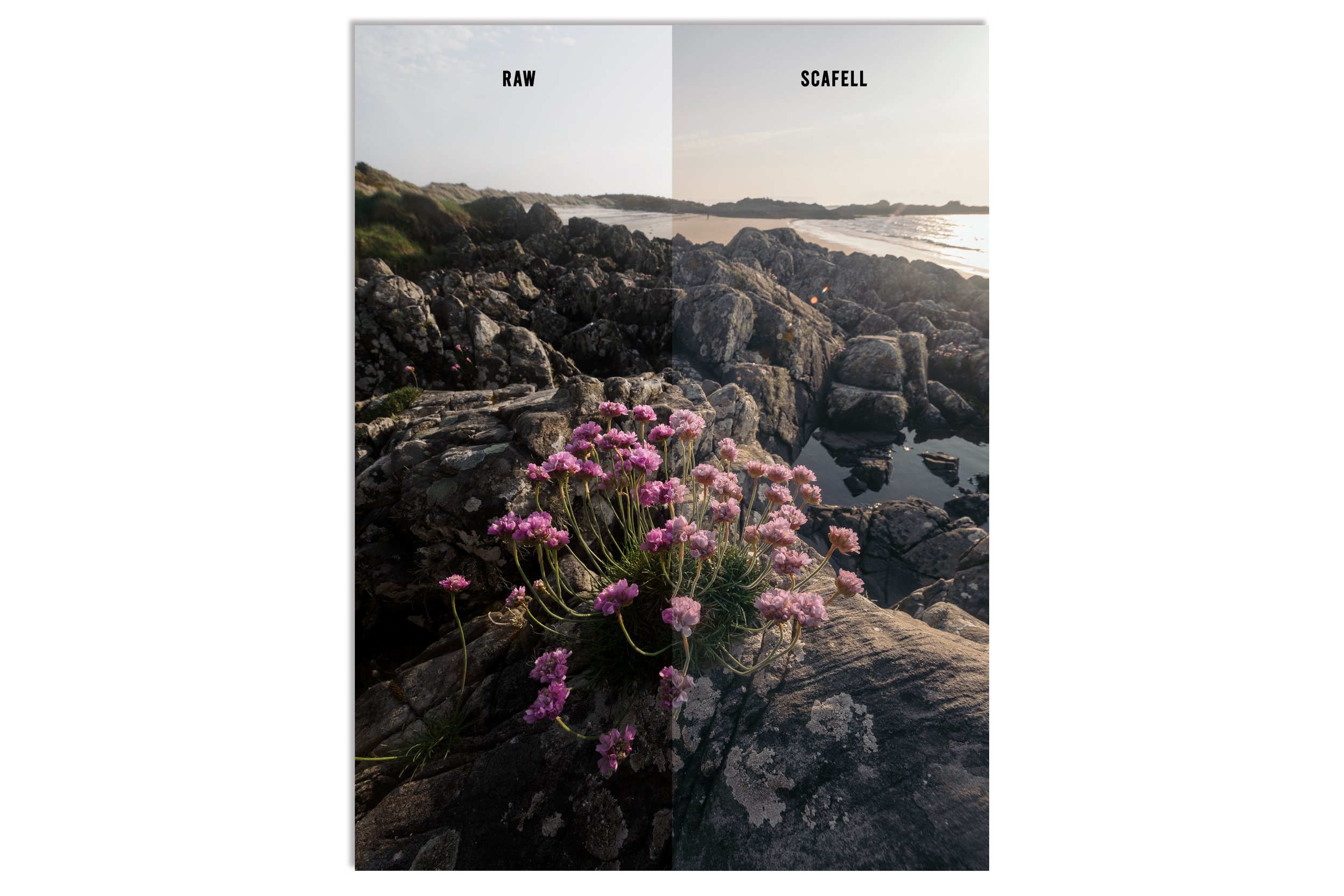
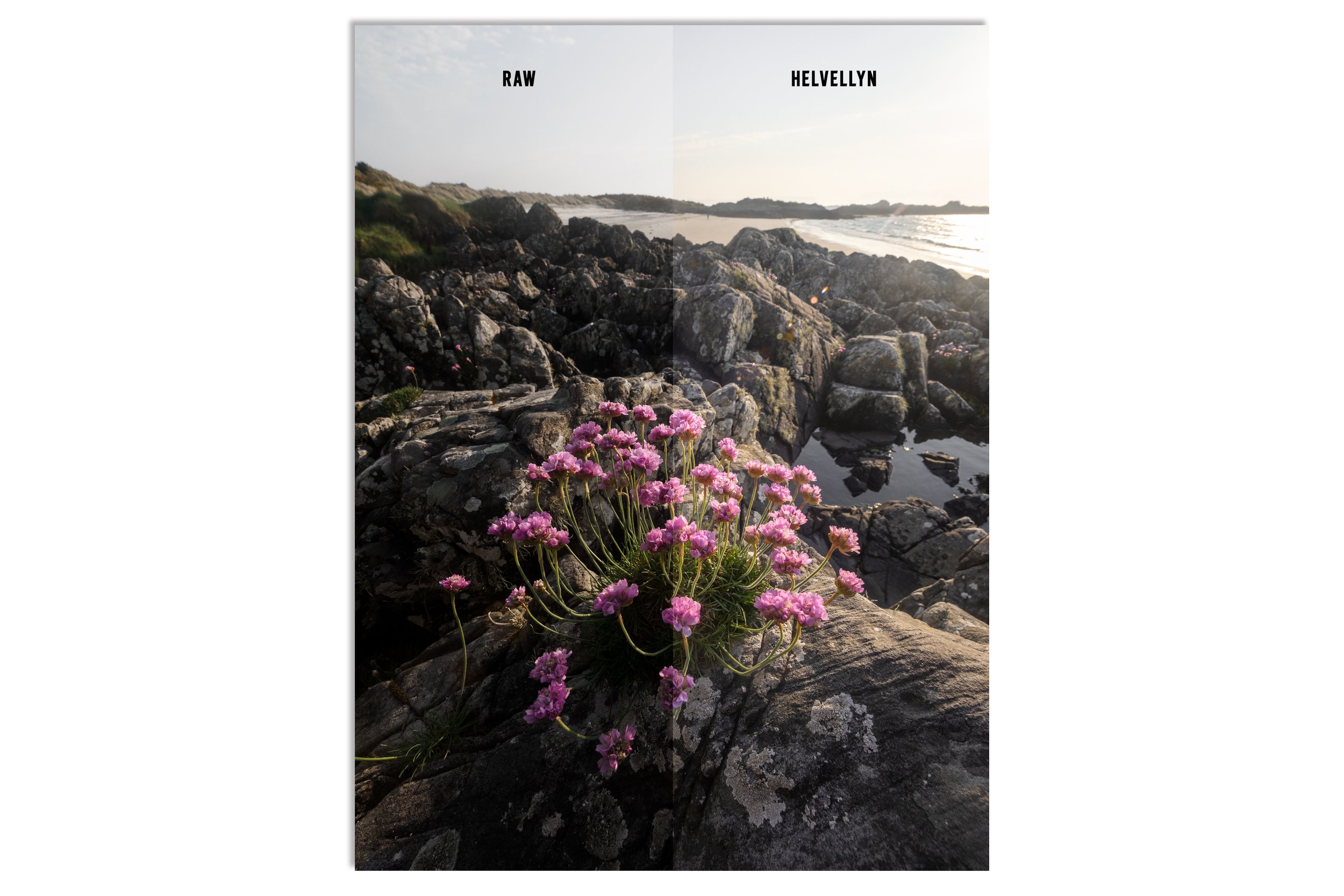 Image 14 of 19
Image 14 of 19
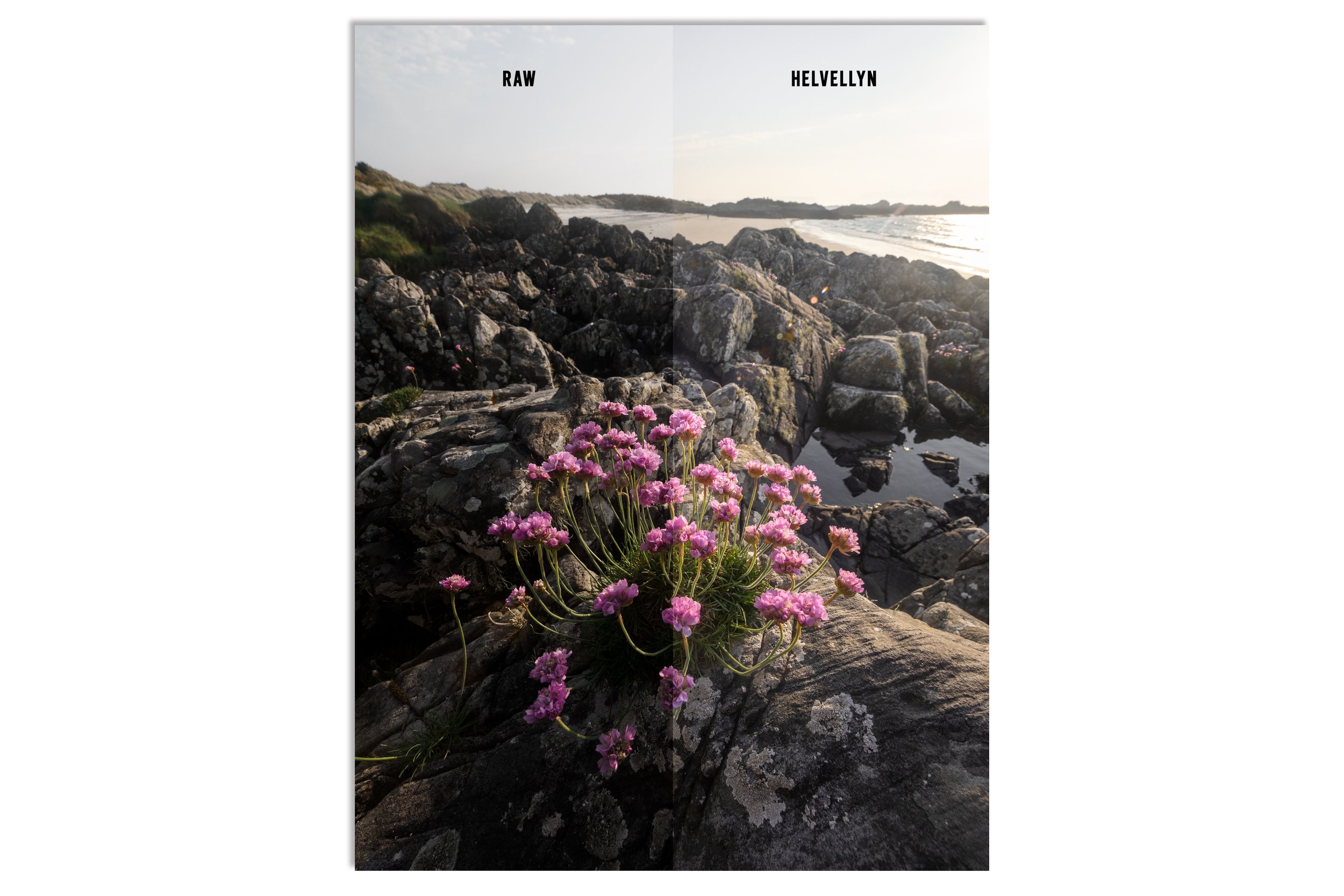
 Image 15 of 19
Image 15 of 19

 Image 16 of 19
Image 16 of 19

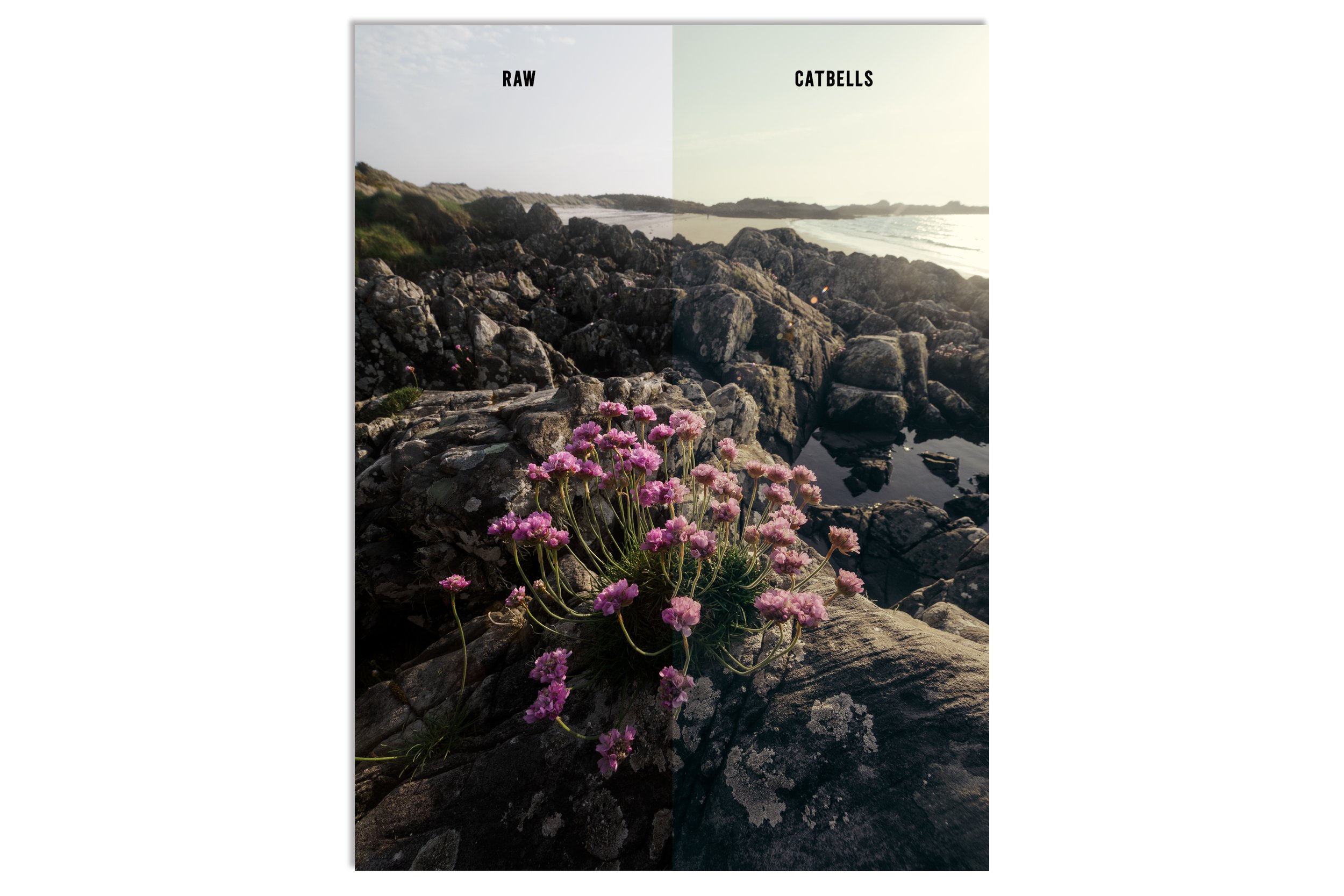 Image 17 of 19
Image 17 of 19
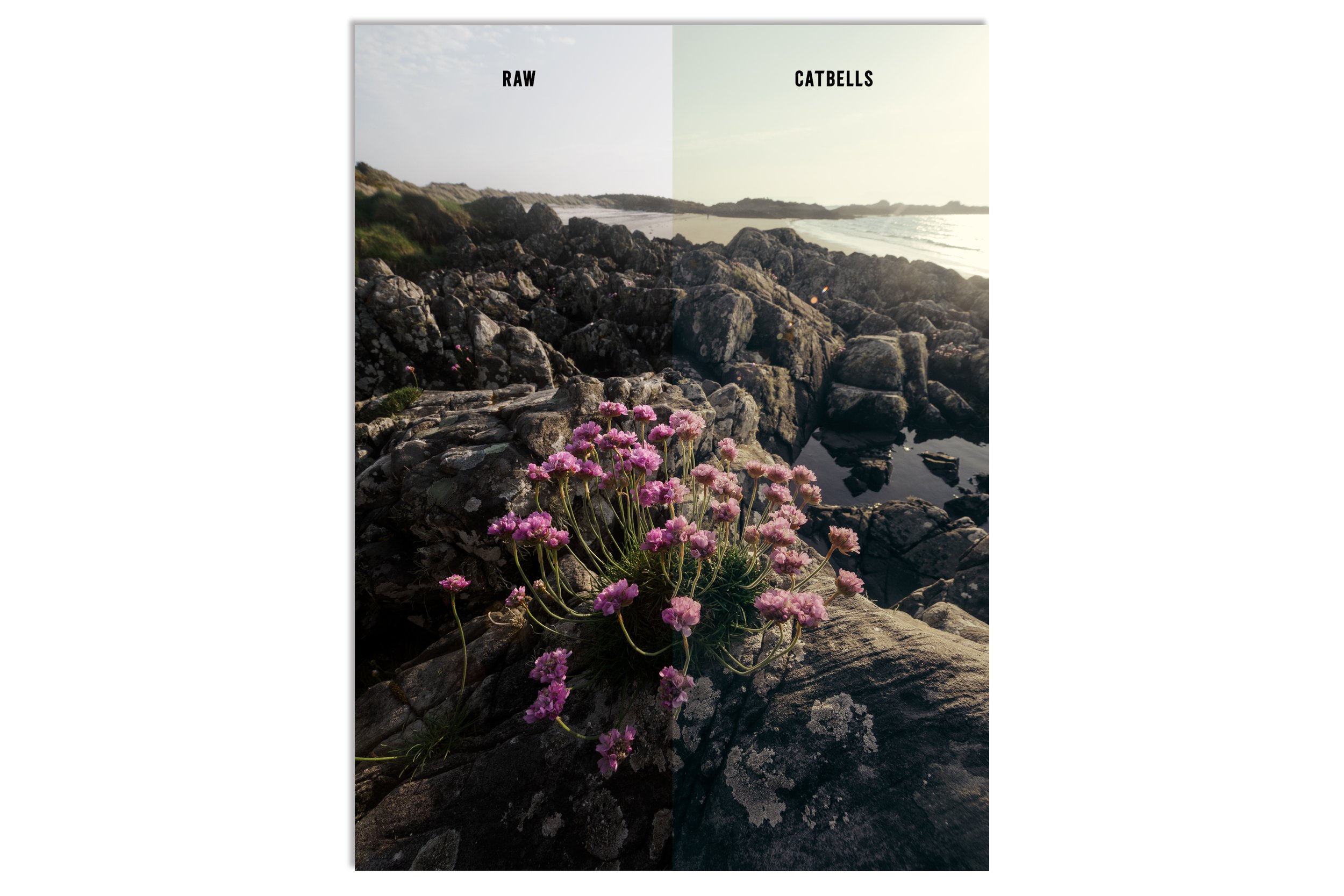
 Image 18 of 19
Image 18 of 19

 Image 19 of 19
Image 19 of 19



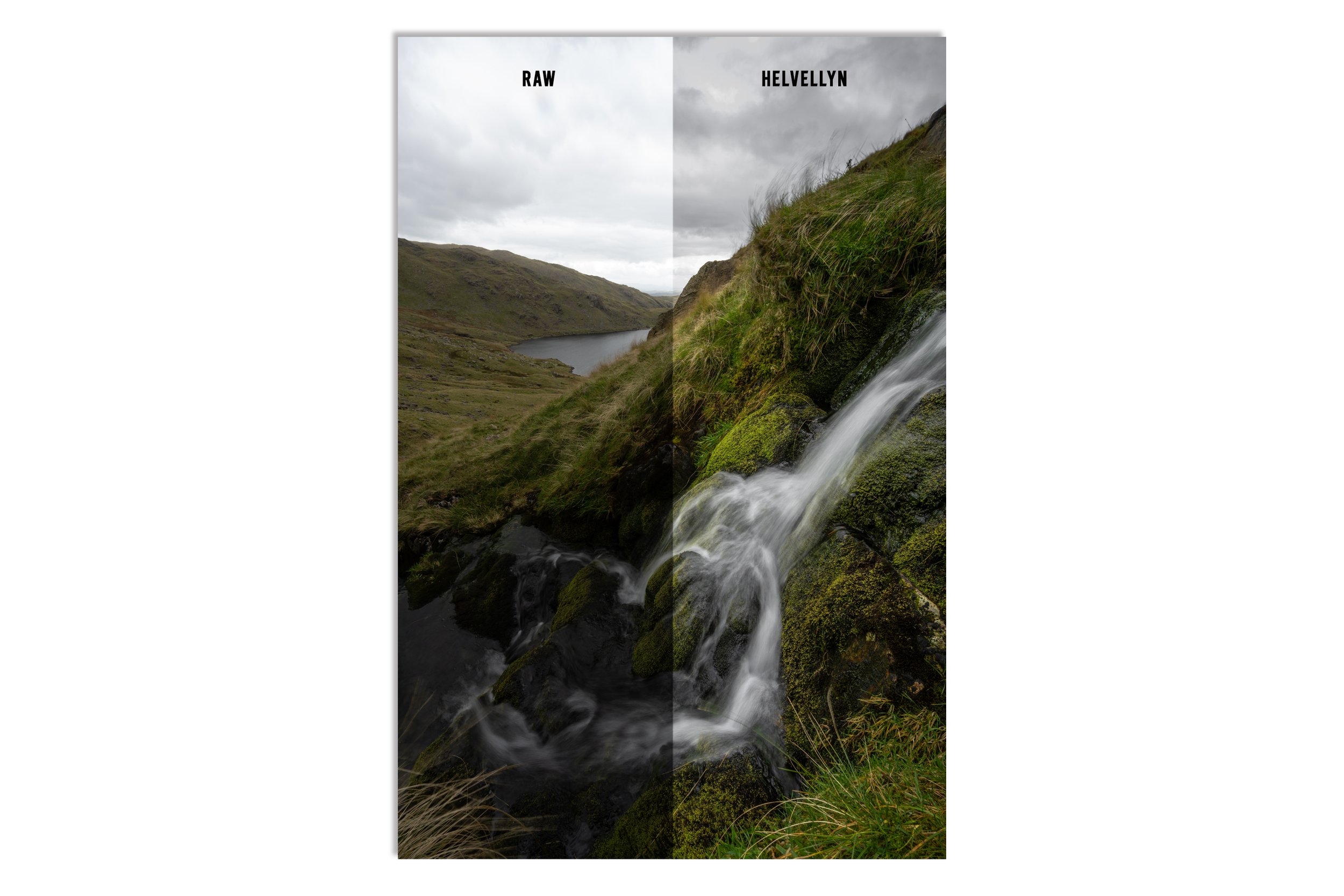
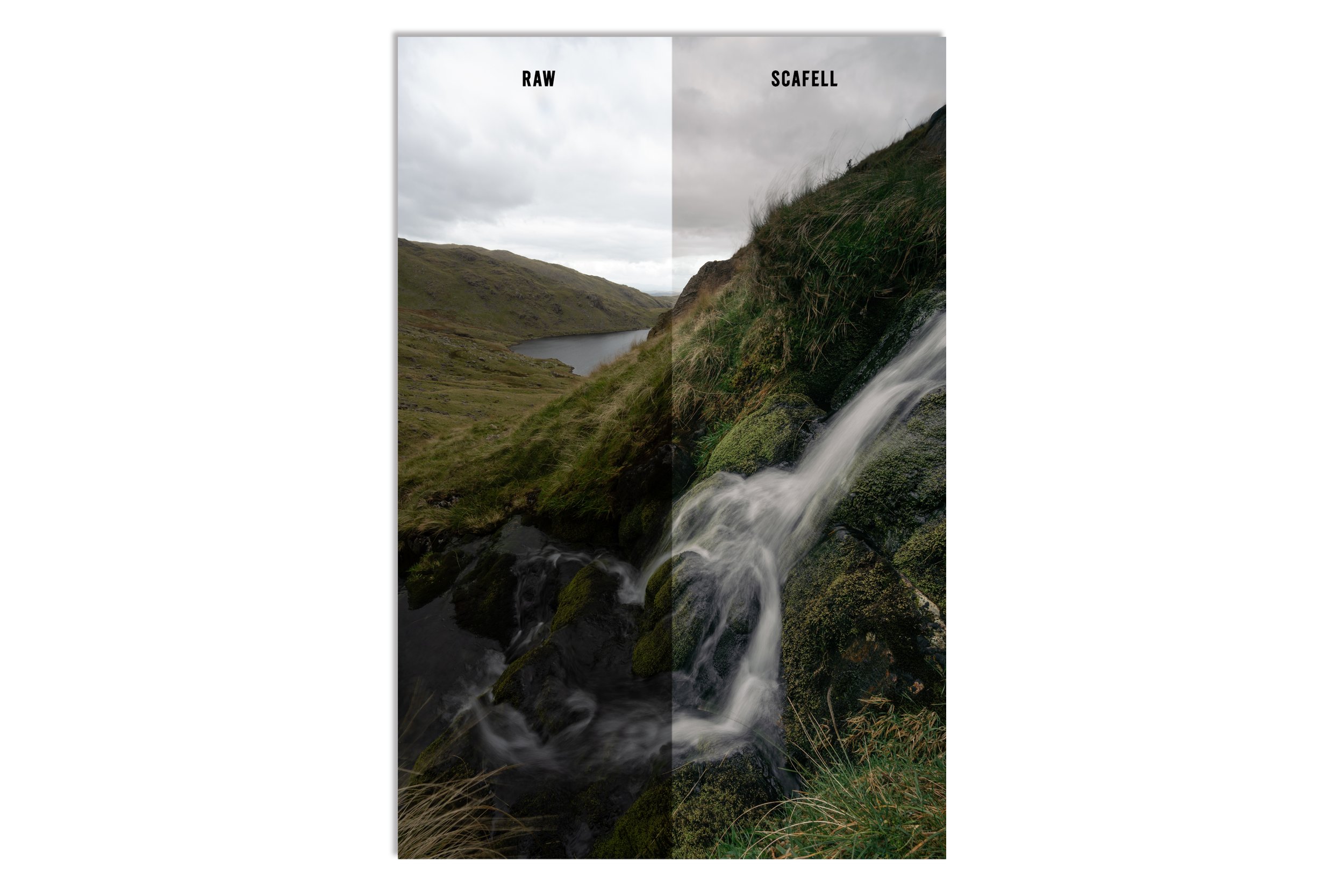

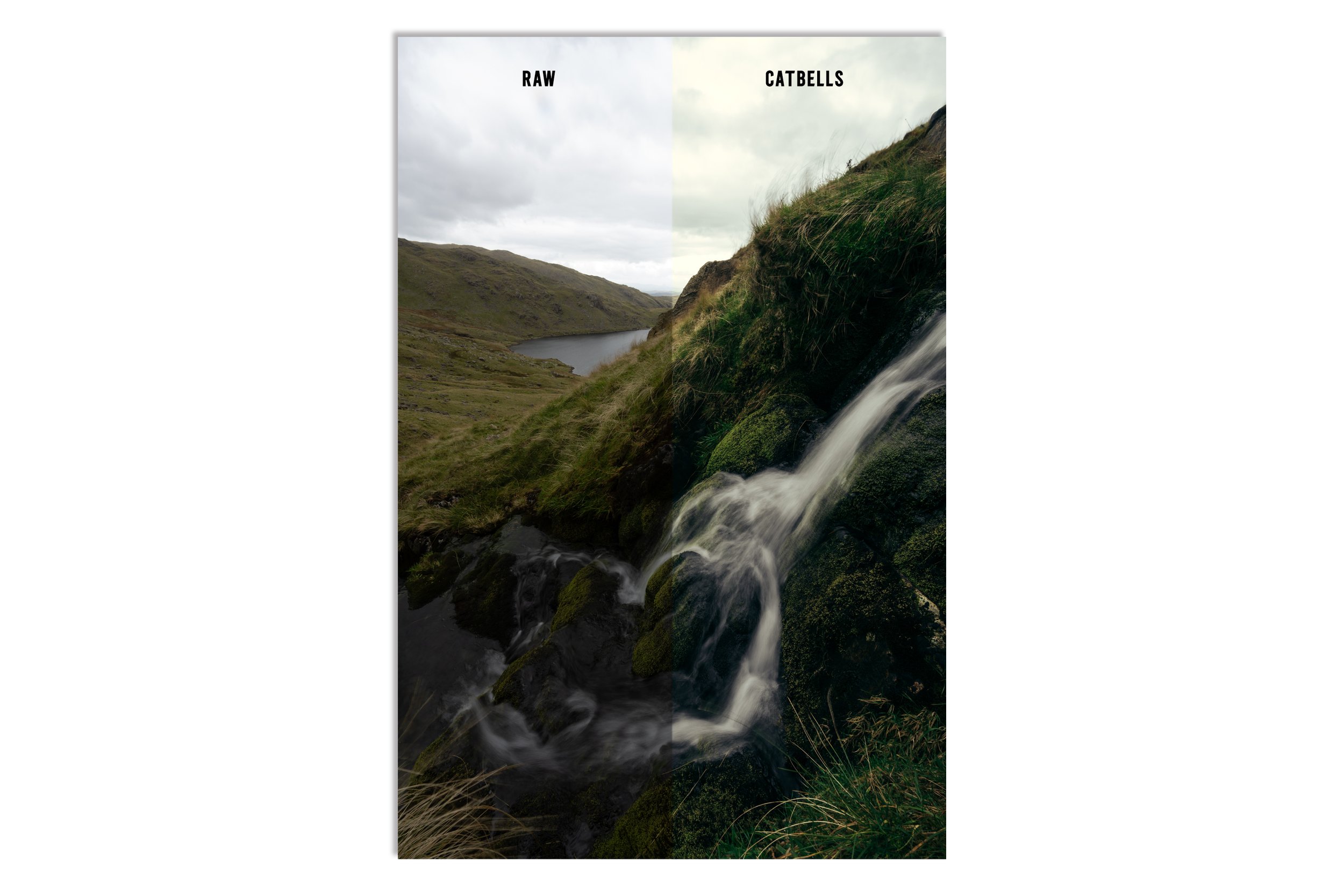
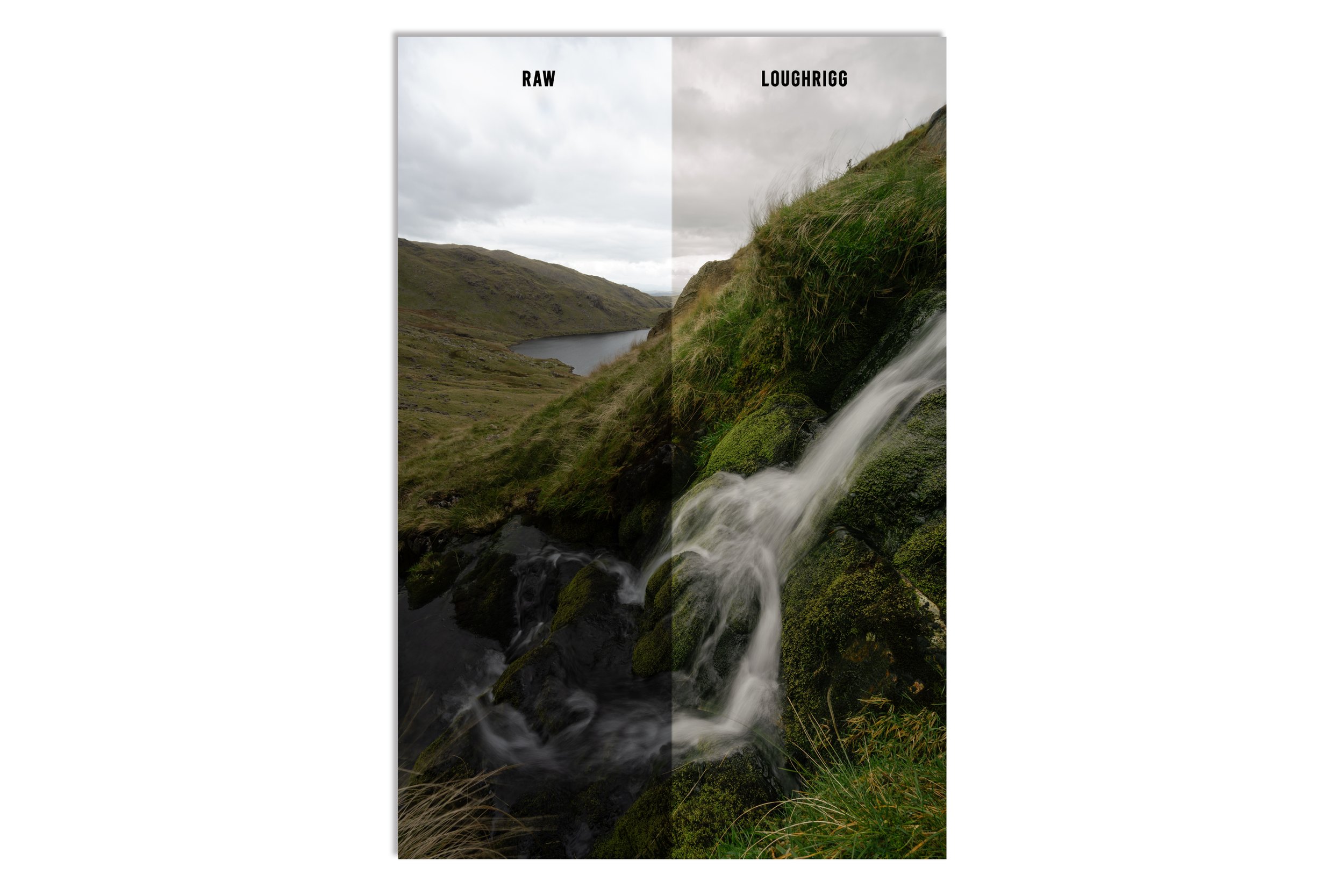





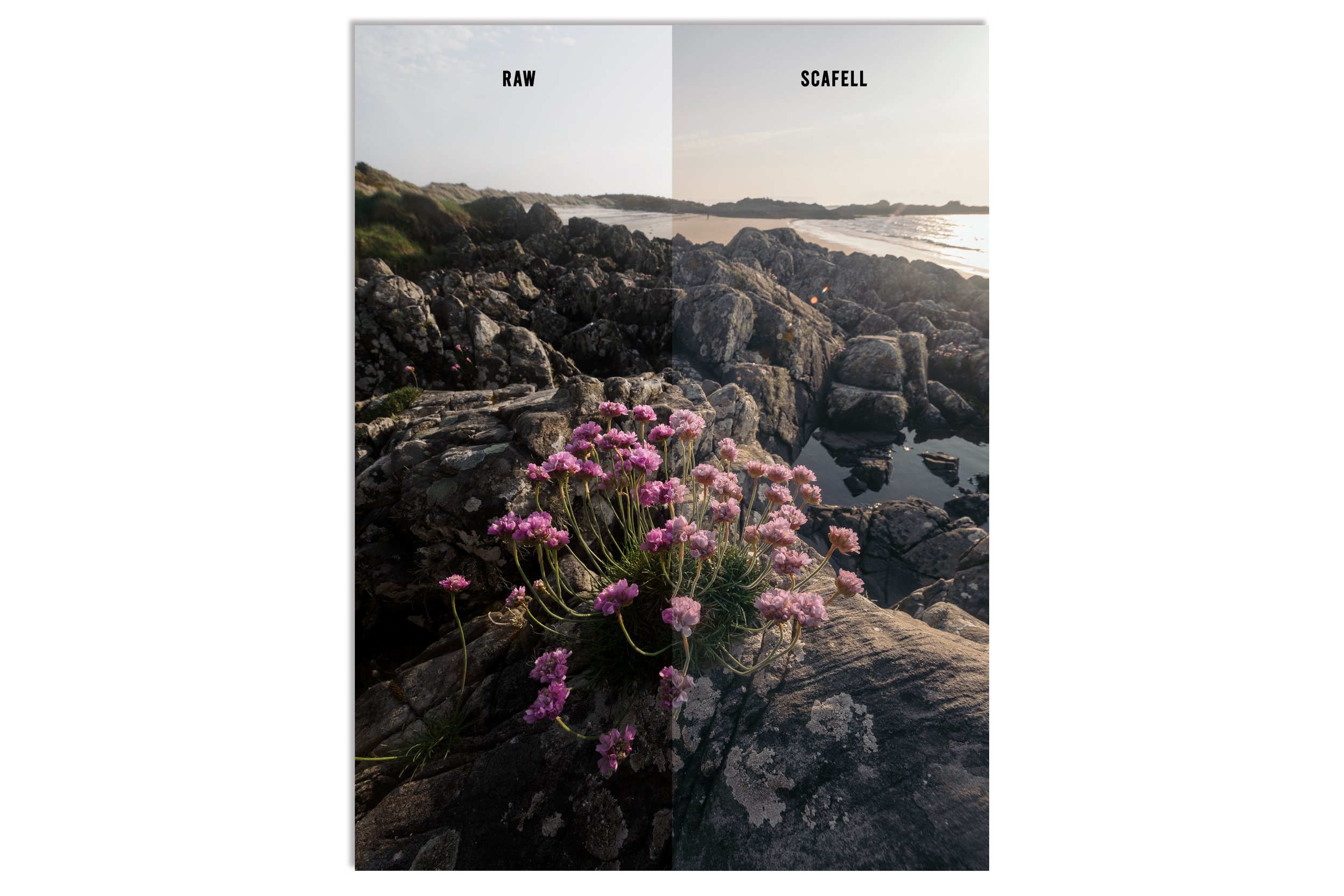
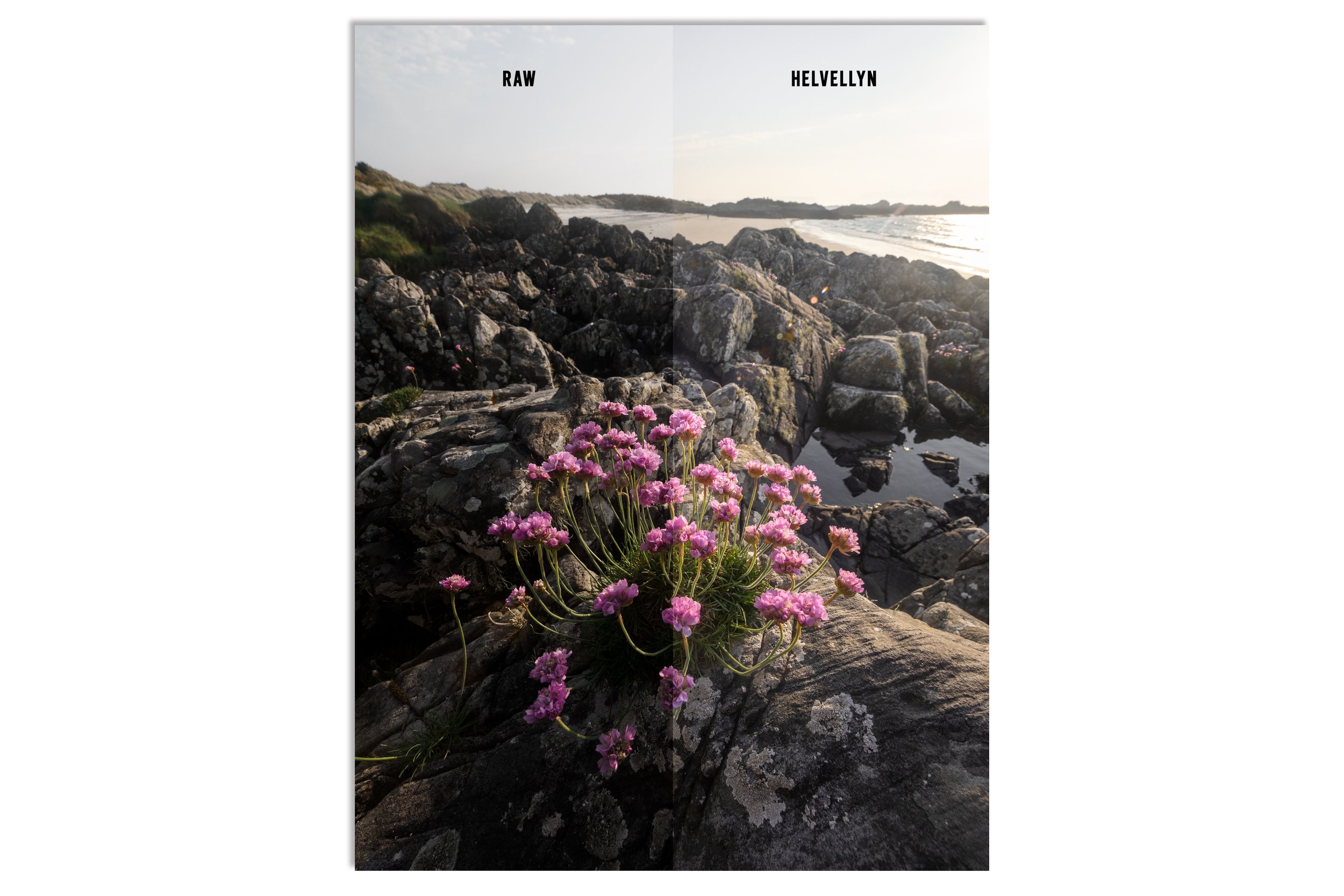


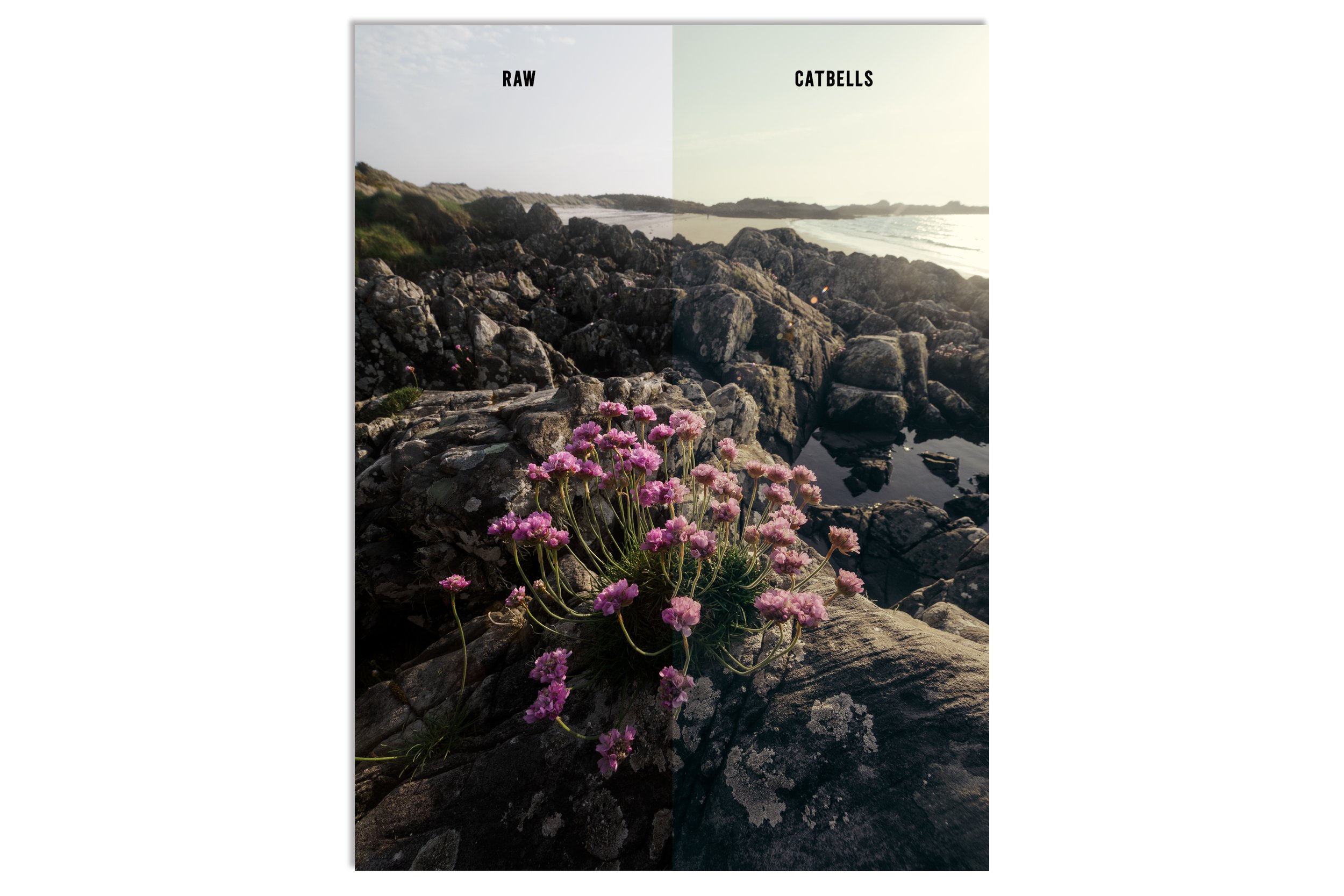


Lightroom Presets (Includes Bonus Woodland Preset!) - Landscape Photography Presets
Finally, through years in the making, I have for you my landscape photography presets!
This pack includes five of my custom-made Lightroom presets for outdoor/landscape photography, each one inspired by the tones, light, and textures I often find whilst shooting in the Lake District National Park. They’ve been developed through my own editing processes to give a strong, natural-looking base that works across a wide range of conditions and locations. The aim is always to enhance the mood and feel of the scene, without over-editing or covering up the character of the light.
I've also included a bonus woodland preset, wonderful for misty forests, bracken-filled paths or those soft, filtered light moments. Oh the joys of landscape photography! It's a style I often turn to for my woodland edits, so I thought it would be a nice extra to share!
These landscape Lightroom presets are a starting point, not a full edit. I use them as the first step in my workflow to set a direction for contrast, tone, and colour. From there, I’ll usually make local adjustments: maybe darkening the sky, using radial filters to enhance light, or lifting shadows in just the right place. That part is always unique to each photo, and it’s not something a preset can do for you, but that’s where the fun is!
After applying a preset, it's important to fine-tune your image based on how it was captured. Presets can't anticipate how your camera exposed the scene or what the colour temperature was like on the day. At the very least, adjust the following:
- Exposure: to suit the brightness of your original capture
- White Balance & Tint: to match the light and atmosphere
- Amount Slider - this lets you control how strong the preset effect appears (you'll find it at the top of the Presets panel on the left, not in the editing tools on the right)
I often make local adjustments after this - lifting shadows, softening highlights, or using radial filters in certain areas. These final touches are unique to every image and part of the creative process and, for me, important for landscape photography.
All six presets are compatible with Lightroom’s amount slider, so you can fine-tune the intensity depending on the feel you’re after. A little goes a long way, but sometimes pushing it further really brings things to life.
These presets require a subscription to Adobe Lightroom. They work with Lightroom Classic (version 7.5 or newer), Lightroom CC (version 1.3 or newer), and Lightroom Mobile (via sync or manual DNG import). They won’t be compatible with older versions of Lightroom or standalone versions like Lightroom 6.
These are the landscape photography presets I’ve built for my own work and use regularly. I’ve made them to be simple, flexible, and enjoyable to work with. I hope they give you a strong foundation to develop your own edits and help your images come together beautifully!
I’ve included a quick written guide to help you get everything set up easily.
Included in the download:
6 Lightroom landscape photography presets (.xmp files)
A simple installation and usage guide (PDF)
Finally, through years in the making, I have for you my landscape photography presets!
This pack includes five of my custom-made Lightroom presets for outdoor/landscape photography, each one inspired by the tones, light, and textures I often find whilst shooting in the Lake District National Park. They’ve been developed through my own editing processes to give a strong, natural-looking base that works across a wide range of conditions and locations. The aim is always to enhance the mood and feel of the scene, without over-editing or covering up the character of the light.
I've also included a bonus woodland preset, wonderful for misty forests, bracken-filled paths or those soft, filtered light moments. Oh the joys of landscape photography! It's a style I often turn to for my woodland edits, so I thought it would be a nice extra to share!
These landscape Lightroom presets are a starting point, not a full edit. I use them as the first step in my workflow to set a direction for contrast, tone, and colour. From there, I’ll usually make local adjustments: maybe darkening the sky, using radial filters to enhance light, or lifting shadows in just the right place. That part is always unique to each photo, and it’s not something a preset can do for you, but that’s where the fun is!
After applying a preset, it's important to fine-tune your image based on how it was captured. Presets can't anticipate how your camera exposed the scene or what the colour temperature was like on the day. At the very least, adjust the following:
- Exposure: to suit the brightness of your original capture
- White Balance & Tint: to match the light and atmosphere
- Amount Slider - this lets you control how strong the preset effect appears (you'll find it at the top of the Presets panel on the left, not in the editing tools on the right)
I often make local adjustments after this - lifting shadows, softening highlights, or using radial filters in certain areas. These final touches are unique to every image and part of the creative process and, for me, important for landscape photography.
All six presets are compatible with Lightroom’s amount slider, so you can fine-tune the intensity depending on the feel you’re after. A little goes a long way, but sometimes pushing it further really brings things to life.
These presets require a subscription to Adobe Lightroom. They work with Lightroom Classic (version 7.5 or newer), Lightroom CC (version 1.3 or newer), and Lightroom Mobile (via sync or manual DNG import). They won’t be compatible with older versions of Lightroom or standalone versions like Lightroom 6.
These are the landscape photography presets I’ve built for my own work and use regularly. I’ve made them to be simple, flexible, and enjoyable to work with. I hope they give you a strong foundation to develop your own edits and help your images come together beautifully!
I’ve included a quick written guide to help you get everything set up easily.
Included in the download:
6 Lightroom landscape photography presets (.xmp files)
A simple installation and usage guide (PDF)
